RAM : (Random Access Memory / Memory sticks) One of the easiest ways to upgrade your computer for more speed and stability, is to upgrade your RAM.
RAM upgrades are relatively simple and can be carried out in under an hour. It really only consists of finding the correct memory that your machine will update to, and then removing a cover plate on the laptop and inserting it. On desktops and laptop machines, you must be sure that the memory will fit and that your motherboard will accept the new RAM in singles or pairs. We suggest our RAM upgrade services because we will do the proper research for you and install the RAM guaranteed to work.
HDD (Hard Disk Drive) SSD (Solid State Drive) To gain the absolute best bang for the buck, we also recommed upgrading your Hard Drive.
There are many types of Hard Drives, but the newest are SSD drives. SSD drives are 10-20 times quicker than the old style HDD plater drives. In practical terms, upgrading the HDD is the quickest way to speed up an old machine. The results can be like night and day. Due to the low cost of RAM these days, most customers will do the combination together and get back a refreshed machine that is noticeably faster and more stable.
Hard drive upgrades are a bit more tricky, and involve copying your old hard drive on to the new drive. Then you must make this drive bootable with windows. This process can take from 2-6 hours, depending on the amount of data you have. There are multiple considerations to be sure that you get correct or it will not work, but the most important is getting the licensing correct so you do not have to get a new Windows license. Another major consideration is whether the old drive is corrupted and data can be transferred off completely. We are experts in this sort of process.
One of the things PC Help Dock does with this sort of upgrade, is back that hard drive up TWICE once to transfer data and once for a USB emergency copy. Just in case the new drive fails or the copy process gets corrupted, or the new drive fails in a few days or more. When we do a hard drive update for you, we also hand you a USB drive with the data on it, for emergency uses and if the new hard drive fails.
Let PC Help Dock upgrade your ram and Hard drive on your machine and our experts perform these services flawlessly.

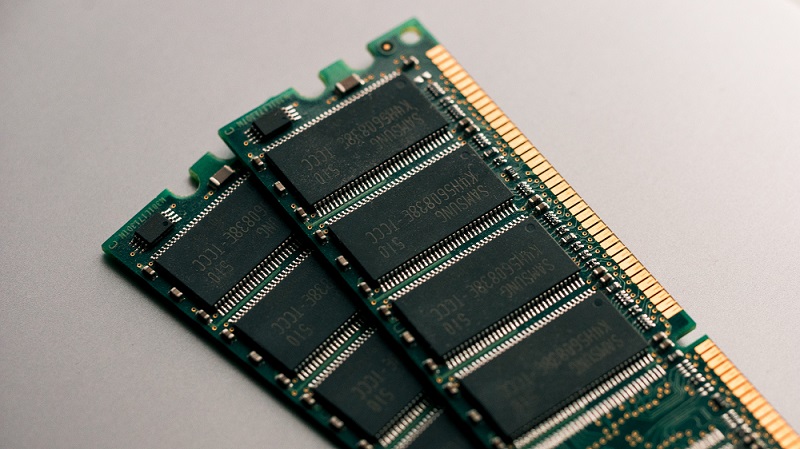

1 Comment
Adam Brown
Is it possible to upgrade ram on a laptop with more than 4 gigs?
Comments are closed.