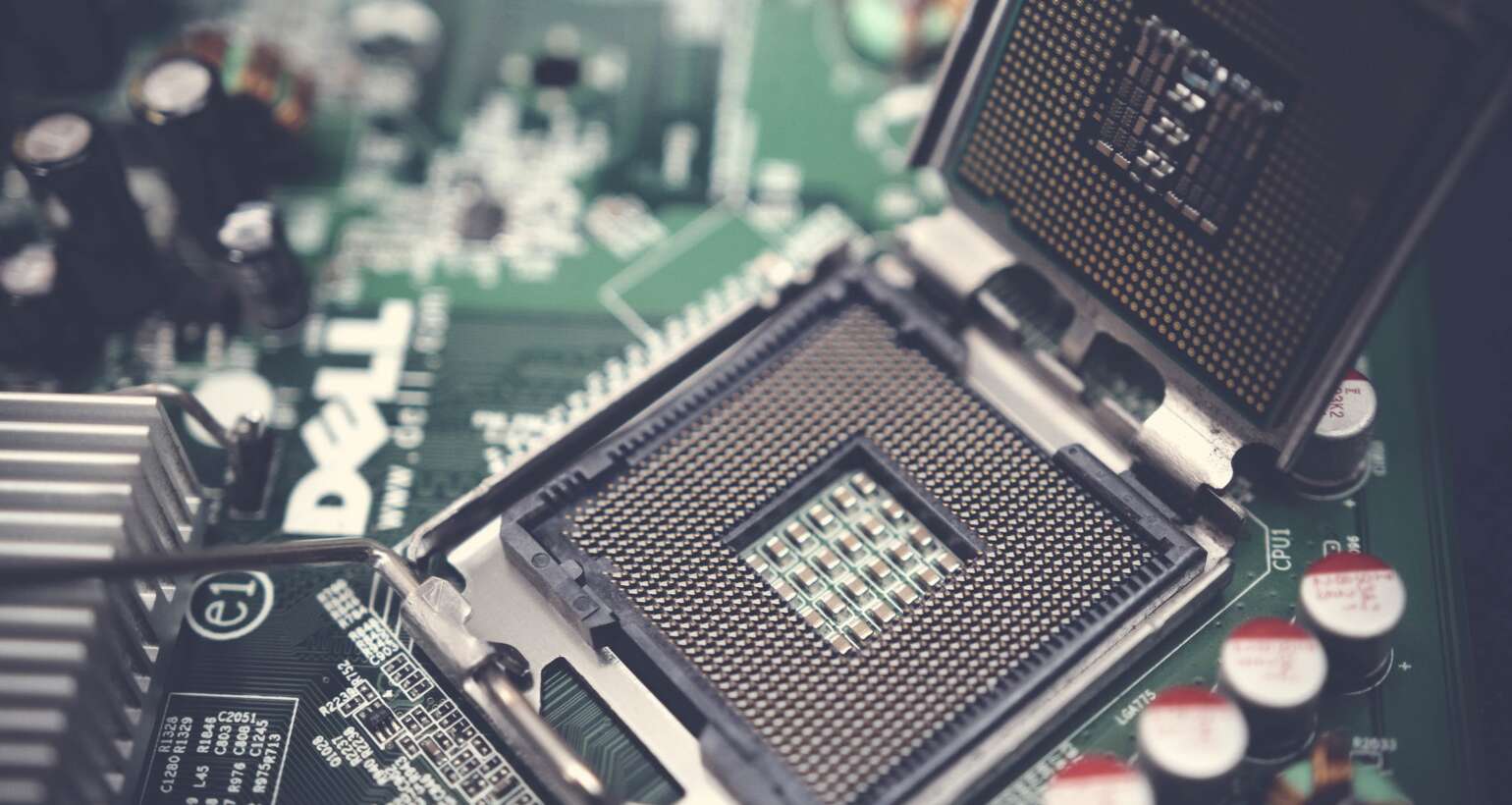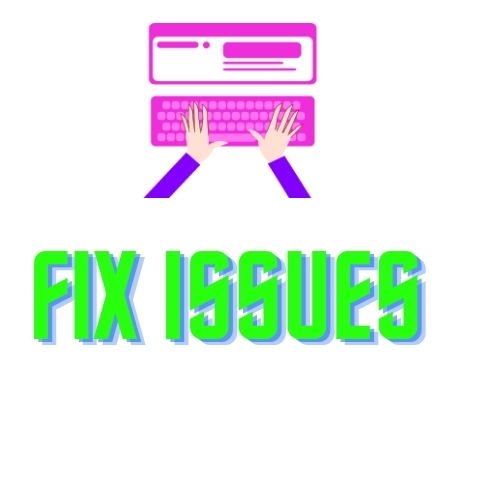A computer component can stop working anytime. Some of the components can be repaired whereas some of them should be replaced. When it comes to cooling fan, monitor, SMPS, hard drive, RAM and processor it is better to replace. These components are not easily repaired. In the case of keyboard, if some keys are stuck then that can be rectified by a trained professional. In the case of motherboard, we can try to service it chip level.
When some part needs to be replaced, it is also an opportunity to upgrade. While replacing any components we can replace it with an upgraded compatible component which in turn improves the performance of the system. Always try to replace the parts with latest models. The most important thing to take care while replacing is checking the compatibility with the existing hardware.
While replacing RAM, you need to first determine the amount of RAM you require for your computing purpose. During parts replacement, the computer should be completely turned off and disconnected from any power source. Also, we need to be extremely careful while replacing the parts because these components are delicate. We also need anti-static wristband or ESD (Electrostatic discharge) mat while working on any PC to avoid static energy from destroying our internal components.
If you need help in replacing any of the components, PC Help Dock is there for you.